DOWNLOAD SAMSUNG SCREEN LOCK REMOVER FOR FREE
Samsung files for Frp lock remove.
How to use these files
Download and install Samsung mobile Usb driver.
:Download Odin flash tool and open it.
:Download required Sboot file.
:Put your samsung mobile into Download mode by pressing vol down + home + power key at same time,and press vol up for confirm.
:Connect your Samsung device pc through usb cable.:On odin click bl, ap or cp and select Sboot file.
:Click on start tab and wait for prosses complete.:After prosses complete device will restart.
:Enjoy.
:Download Odin flash tool and open it.
:Download required Sboot file.
:Put your samsung mobile into Download mode by pressing vol down + home + power key at same time,and press vol up for confirm.
:Connect your Samsung device pc through usb cable.:On odin click bl, ap or cp and select Sboot file.
:Click on start tab and wait for prosses complete.:After prosses complete device will restart.
:Enjoy.
Download links;-
Model Name: G920T_OJ7
File Name: Samsung_FRP_ Reset_ File_MODEM_G920T_OJ7
Model Name: G920I_OJ6
File Name: Samsung_FRP_ Reset_ File_MODEM_G920I_OJ6
Model Name: G920F_OJ1
File Name: Samsung_FRP_ Reset_ File_MODEM_G920F_OJ1
Model Name: J700F
File Name: Samsung_FRP_ Reset_ File_J700F
Model Name: J200G
File Name: Samsung_FRP_ Reset_ File_J200G_SBOOT
Model Name: G925i_OJ6
File Name: Samsung_FRP_ Reset_ File_G925i_OJ6_SBOOT_MODEM
Model Name: G920T
File Name: Samsung_FRP_ Reset_ File_G920T
Model Name: G550FY
File Name: Samsung_FRP_ Reset_ File_G550FY
Model Name: J700F_
File Name: J700F_FRP_Reset_Pack.tar
Model Name: A800FXXU1AOJ3
File Name: A800FXXU1AOJ3__FRP_RESET_SBOOT (1)




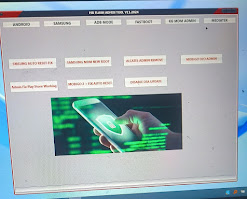



Its mind blowing post .i happy to find this.
ReplyDeleteSamsung Galaxy 8s screen replacement cost